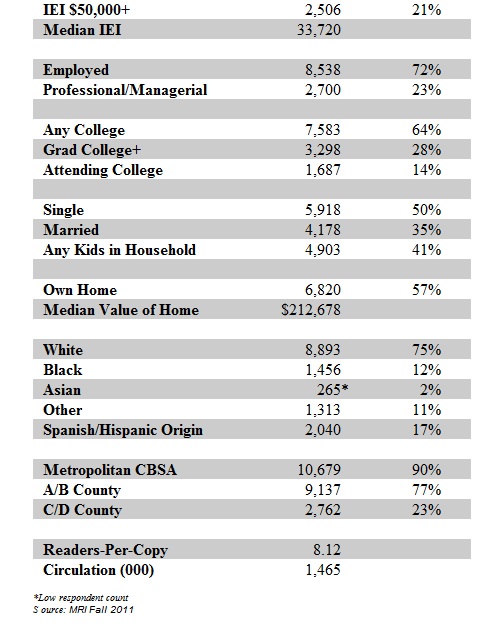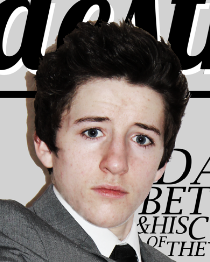Producing my magazine’s front cover involved a lot of inspiration from other magazines in the industry and also took a lot of digital manipulation.
The first step that I took in creating my front cover was selecting the image for it, and moving that into Adobe Photoshop CS5:

Application used for creation of my magazine's front cover

I first created a copy of the background layer that is the image. I did this to make a foundation which would mean mistakes would not have as serious consequences, as you have the same image beneath the above one. This was just as a precaution. It was done by right-clicking the ‘Background’ layer, and selecting ‘duplicate layer’.

Step 1: Placing the image in the application
After the layer was duplicated, the next step was to make the image more appealing and striking to readers. So a bit of tweaking was needed.


Image now edited and background copy's been removed
Comparing the above image to the original, you can see the difference that the adjustment has made.
As the model’s face is quite blemished, further editing was required in order to make the image more attractive to readers. The stop I took was first selecting the spot healing tool:

Highlighting the 'spot healing tool'
The spot healing tool allows the photograph’s blemishes to be rid of without altering the foundations of that image. I decided to use this across all areas of the image in order to create a more perfect image.
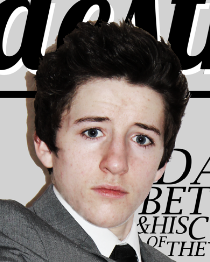
When comparing this image to the one above; you can see the difference that the spot healing tool has made. (taken from final product)
After correcting any blemishes that the photo may have had, it was ready to be turned into a front cover, by firstly adding the masthead that I had chosen.

Chosen font and magazine title being produced in Photoshop.
This step involved opening a new Photoshop document and typing out my chosen title (Maestro) in my selected font (‘Lobster 2.0’ from dafont.com). Firstly, I chose the title based on it’s definition, which is as follows:

Definition of Maestro
I felt that this title suited the magazine’s theme, which is being an overseer or ‘master’ of music. Being such a music-based magazine, I wanted a masthead that was equally as music-orientated.
The next step in the production of my front cover was transferring the created masthead over to the centre-image of the magazine cover.

The above image shows the image of Daniel (the centre-image of the FC) that appeared earlier, and there’s a line that conveys the placement of the masthead that isn’t apparent because it’s behind the front layer. You can see that it’s behind another layer by observing the layer tab on the bottom left. The placement of my centre-image is good in my opinion, and the image is already quite striking and prominent.

The above step involved abolishing the background of the image, which would allow creating the other conventions of the magazine cover easier, as there would be no obstacle. This also allows for the creation of a one-coloured background, which I think will oblige to the colour scheme intended and will be an off-white colour.

What I have done here is I have transferred two copies of the masthead, one white and one black, and have placed the lowest layered copy (being the white) more placed to the right than the above black. This creates an inverted shadow of the masthead which makes the design much more original and stylish. Another convention in this image that’s been added is the line above and behind the masthead, ‘The Music Issue’, which almost acts as a tagline to the masthead.
This was inspired by the usage of the same idea on a cover of ‘Esquire’ magazine (below).

Esquire: The Genius Issue
I placed the ‘The Music Issue’ into my image by creating a new text layer on the toolbar on the left, and then placed it above the new, light grey background but below the masthead – as the masthead is more important and plays a more significant role in the cover.

Initial 'final' front cover
After adding multiple other conventions, this is the front cover that I believed to have ended with. Audience feedback told me that this design was good and stylish, but far too crowded:

Comments from audiences showed that the image was seen as too crowded and conjunct
As the image was viewed as crowded by the majority, I decided I should take a little conventional weight out of the cover.

The above image shows the front cover, but with the left-hand side of the centre-image removed because it was too overwhelming when the considering the rest of the image. In addition to the removal of the text on the left-hand side, I have placed an additional image of another ‘artist’ with a bar across the bottom, but this was not the colour that was finally produced.

FINAL FRONT COVER AFTER EDITING
The above image is the final version of the magazine front cover. There are many differences between this and the previous image – one being the red banner across the bottom. I felt that this red banner is a convention that cooperates with the consistent colour scheme throughout the entirety of the magazine. This sort of consistency is what you would expect to see in a real music magazine from the top of the industry. I have included the banner at the bottom of the page fundamentally to attract readers to the magazine. To make the magazine more impacting to readers, I had the microphone that the model is holding overlap the banner at the front to make the cover more interesting. There are many conventions on this front cover derived and inspired by other magazines, such as measure lines and consistent fonts. I have used a measure line below the masthead to add to the stylishness of the cover, as well as including a tagline at the bottom regarding ‘Amy McDermott’ – a supposed featured article.


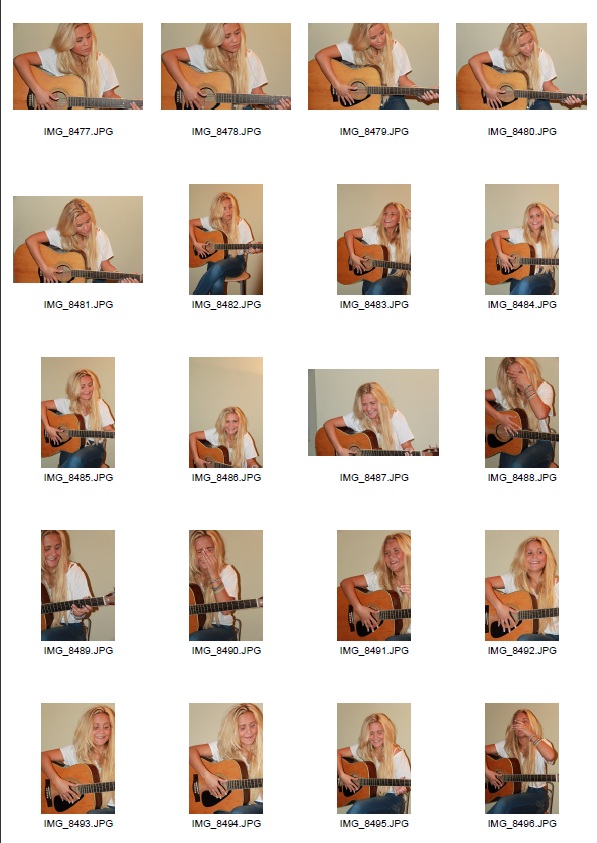
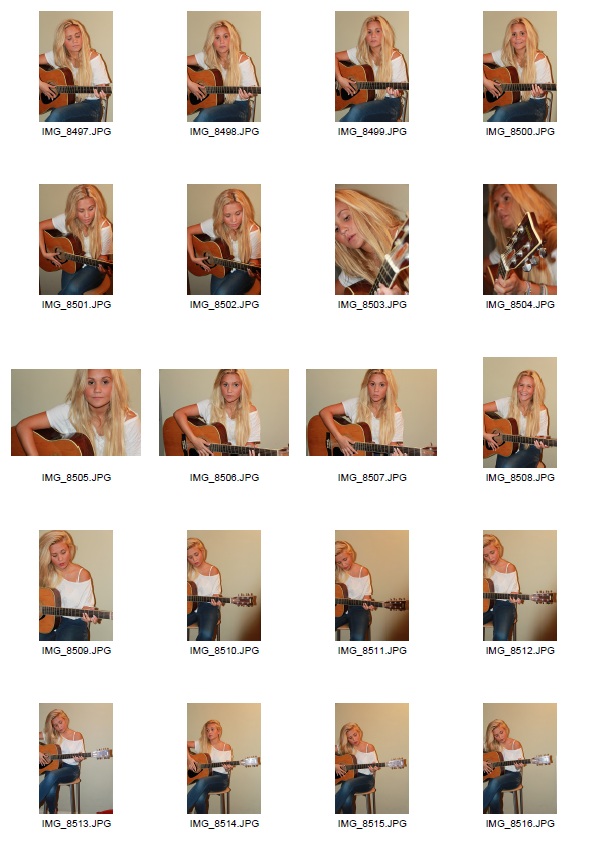
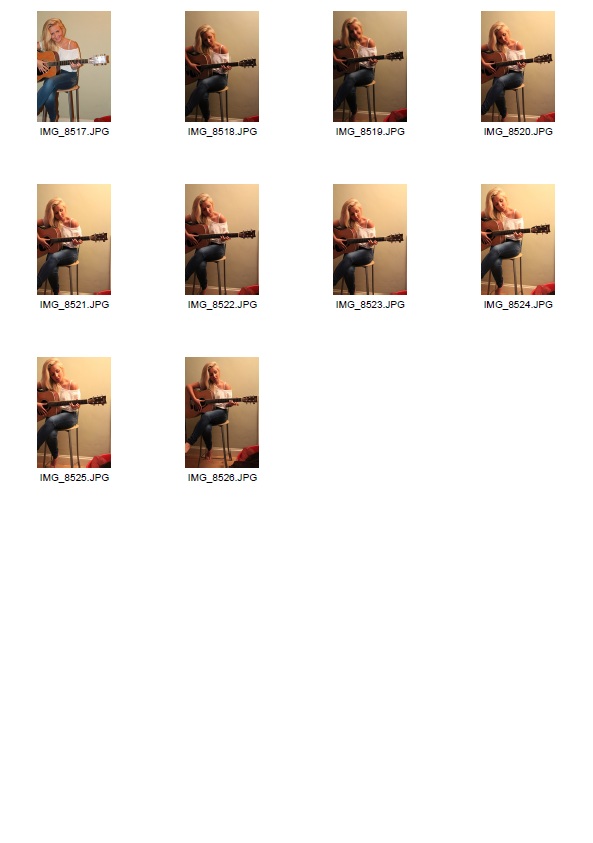














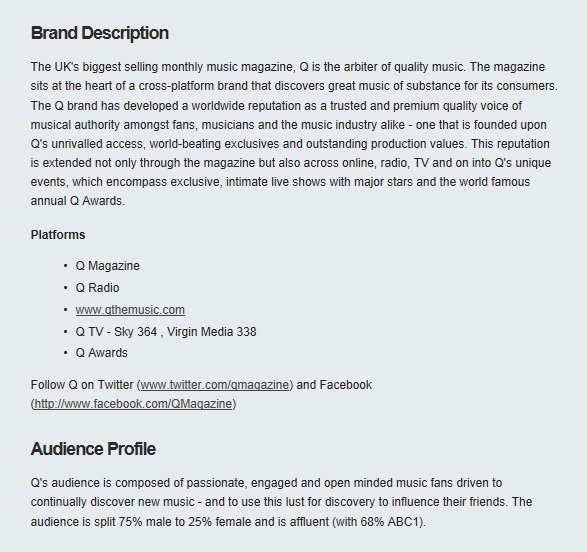
 Rolling Stone magazine’s website also featured a readership profile of a lot more detail:
Rolling Stone magazine’s website also featured a readership profile of a lot more detail: